Test your skills: Multicol
The aim of this skill test is to assess whether you understand CSS multiple-column layout, including the column-count, column-width, column-gap, column-span and column-rule properties and values. You will be working through three small tasks that use different elements of the material you have just covered.
Note: Click "Play" in the code blocks below to edit the examples in the MDN Playground. You can also copy the code (click the clipboard icon) and paste it into an online editor such as CodePen, JSFiddle, or Glitch. If you get stuck, you can reach out to us in one of our communication channels.
Task 1
In this task, we want you to create three columns, with a 50px gap between each column.
Your final result should look like the image below:
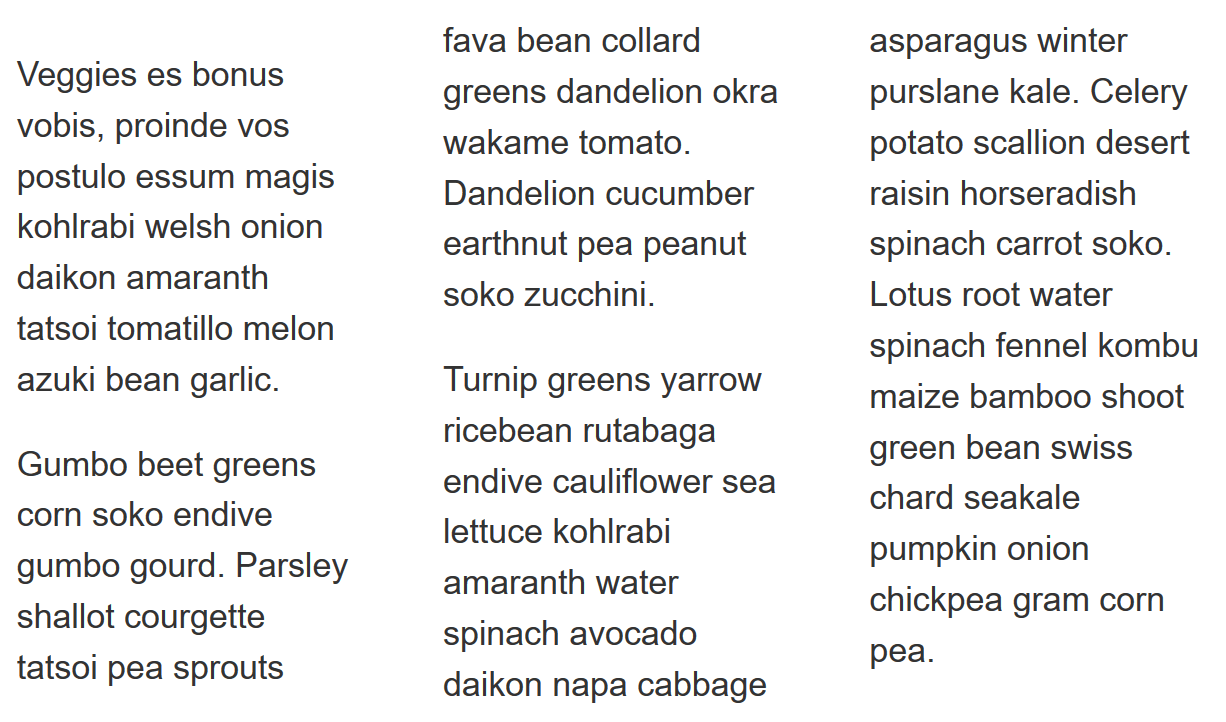
Try updating the live code below to recreate the finished example:
<div class="container">
<p>
Veggies es bonus vobis, proinde vos postulo essum magis kohlrabi welsh onion
daikon amaranth tatsoi tomatillo melon azuki bean garlic.
</p>
<p>
Gumbo beet greens corn soko endive gumbo gourd. Parsley shallot courgette
tatsoi pea sprouts fava bean collard greens dandelion okra wakame tomato.
Dandelion cucumber earthnut pea peanut soko zucchini.
</p>
<p>
Turnip greens yarrow ricebean rutabaga endive cauliflower sea lettuce
kohlrabi amaranth water spinach avocado daikon napa cabbage asparagus winter
purslane kale. Celery potato scallion desert raisin horseradish spinach
carrot soko. Lotus root water spinach fennel kombu maize bamboo shoot green
bean swiss chard seakale pumpkin onion chickpea gram corn pea.
</p>
</div>
body {
font: 1.2em / 1.5 sans-serif;
}
.container {
}
Click here to show the solution
For this task, you need to use column-count and column-gap:
.container {
column-count: 3;
column-gap: 50px;
}
Task 2
In this task, we want you to create columns which have a minimum width of 200px. Then, add a 5px grey rule between each column, ensuring there is 10px of space between the edge of the rule and the column content.
Your final result should look like the image below:

Try updating the live code below to recreate the finished example:
<div class="container">
<p>
Veggies es bonus vobis, proinde vos postulo essum magis kohlrabi welsh onion
daikon amaranth tatsoi tomatillo melon azuki bean garlic.
</p>
<p>
Gumbo beet greens corn soko endive gumbo gourd. Parsley shallot courgette
tatsoi pea sprouts fava bean collard greens dandelion okra wakame tomato.
Dandelion cucumber earthnut pea peanut soko zucchini.
</p>
<p>
Turnip greens yarrow ricebean rutabaga endive cauliflower sea lettuce
kohlrabi amaranth water spinach avocado daikon napa cabbage asparagus winter
purslane kale. Celery potato scallion desert raisin horseradish spinach
carrot soko. Lotus root water spinach fennel kombu maize bamboo shoot green
bean swiss chard seakale pumpkin onion chickpea gram corn pea.
</p>
</div>
body {
font: 1.2em / 1.5 sans-serif;
}
.container {
}
Click here to show the solution
You will need to use the column-width and column-rule properties.
You could use the longhand column-rule-* properties instead of the shorthand, though there is no benefit to doing so.
The key thing with the use of column-gap is that you have understood that the rule does not add 5px of space to the gap. To have 10px either side of the rule they need a 25px gap as the rule is laid over it.
.container {
column-width: 200px;
column-rule: 5px solid #ccc;
column-gap: 25px;
}
Task 3
In this task, we want you to cause the element containing the heading and subheading to span across all columns so it looks like the image below:

Try updating the live code below to recreate the finished example:
<div class="container">
<p>
Veggies es bonus vobis, proinde vos postulo essum magis kohlrabi welsh onion
daikon amaranth tatsoi tomatillo melon azuki bean garlic.
</p>
<p>
Gumbo beet greens corn soko endive gumbo gourd. Parsley shallot courgette
tatsoi pea sprouts fava bean collard greens dandelion okra wakame tomato.
Dandelion cucumber earthnut pea peanut soko zucchini.
</p>
<div class="box">
<h2>I am a level 2 heading</h2>
<div class="subhead">Lotus root water spinach fennel</div>
</div>
<p>
Turnip greens yarrow ricebean rutabaga endive cauliflower sea lettuce
kohlrabi amaranth water spinach avocado daikon napa cabbage asparagus winter
purslane kale. Celery potato scallion desert raisin horseradish spinach
carrot soko. Lotus root water spinach fennel kombu maize bamboo shoot green
bean swiss chard seakale pumpkin onion chickpea gram corn pea.
</p>
</div>
.container {
column-count: 3;
}
.box {
}
h2 {
}
Click here to show the solution
In this task, we test for understanding of the column-span property.
All you need to do is set the element with a class of .box to column-span: all.
This is mostly a task of checking that you select the right element.
.box {
column-span: all;
}